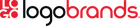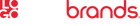Use your creativity and love for Michigan State to create a design that shows off the beauty and excitement of MSU’s campus throughout each season. Whether that means going through the four seasons, or seasons of life as a student on campus, show off your graphic design skills and what makes MSU special.
Deadline to enter is March 28, 2025.

Contest Rules & Specifications
Thank you for your interest in MSU’s Through the Seasons Design Contest!
The following specifications will need to be followed as closely as possible to decrease the chance that your design will be disqualified, or that you’ll need to make significant edits.
All Submissions Must...
- Utilize the template at the link below, creating a design that fits between the black rectangle lines.
Design Contest PDF Template
Design Contest EPS Template
- Outline any fonts in the design in a vector format.
- Embed any imagery used and be at least 300 DPI.
- Be submitted below using an official MSU.edu email.
- Any font other than the Spartan Bold Nike (athletic) font is acceptable.
- Keep the design simple, clean and readable. USP will use the design on different collateral if chosen, so it's best if it is still legible in various sizes and formats.
- Find all of Michigan State University’s approved colors at https://brand.msu.edu/visual/color-palette
- Any font other than the Spartan Bold Nike (athletic) font is acceptable.
There is no restriction on what tool or program you can use, but please make sure to meet the following:
Size: Ensure the artwork is no less than 2600px wide.
File type
Submission file: JPEG, PDF, PNG or SVG.
Working file: If your design is chosen for reproduction, you must be able to provide any of the following: .AI (Adobe Illustrator) .EPS Encapsulated postscript, .PDF or .PSD (Adobe Photoshop) with unmerged layers and all files and layers must be editable.
Working file guidelines
Export the highest possible image for raster-based programs such as Adobe Photoshop or Procreate. Procreate can also export a .PSD working file. Keep the layers unmerged.
Export as EPS, PDF or SVG for vector-based programs such as Adobe Illustrator or Canva. Keep the layers unmerged.
If an editable .AI or .PSD working file cannot be provided, please export a .PDF with layers intact.
Tip: Make sure to use layers! Ensure the final design can be separated from any background not part of the design in your working file, including a white background.
- Find acceptable trademarks for retail (Spartan Helmet, etc.) and university brand guidelines at https://licensing.msu.edu/licensees/branding-guidelines.html
- College Vault (vintage) logos (e.g., Gruff Sparty)
- The Spartan Bold Nike (athletic) font.
Please see example 1 and example 2 of how art is placed on the template in order to be produced. These are examples only for placement and any logos submitted to this contest must be in the approved logos under the "What Logos Can Be Used" section.
Example 1's product mockup can be found here. Example 2's product mockup can be found here.
By submitting your design, Logo Brands and Michigan State University own the image and have the right to alter the image in any way necessary for use and production.
Reach out to licensing@msu.edu with any questions.
**Deadline to enter is March 28, 2025**